AEQ HAS INSTALLED A REMOTE CONTROL SYSTEM FOR COPE RADIO 23/05/2017

The previous system has been in use for more than 20 years. When technologically updating the system we have addressed the same manufacturer to whom we have asked for more flexibility and scalability.
By Juan Antonio Alamillo IT Manager
CADENA COPE, MADRID, SPAIN
COPE, is a Spanish, nationwide radio network broadcasting. Cadena 100, MegaStar FM and Rock FM music programs are also broadcast.
Our main station is located in Madrid, we have proper studios in more than 70 cities. We have more than 250 transmitters installed, with customized regional and local contents, both for stations with studios and stations without.
COPE developed its first remote control network back in 1994 with AEQ, for two independent programs. Now we are finishing the deployment of a second version ready to manage up to 8 frequencies. We have many associated stations and some particular geographic areas that have special programming needs.
A common need in radio stations is the ability to remotely operate and control systems or machines without requiring an operator. The main target of a REMOTE CONTROL SYSTEM is to cover this requirement.
Please observe the schematic shown on next page.
There is a local area network at the head station where, all broadcast studio computers, and several computers that receive commands and plays them out to the remote devices, are connected.
In the AudioPlus system is possible to create many different commands, which will be automatically available so that any broadcast studio can send them to the remote locations
When a command is sent, the Remote Control server prepares a data frame to be broadcast to the stations in the network. So, generated command frames reach the data channel of the satellite uplink system
The satellite receiver at each of the remote stations receives the commands and delivers them to each remote playout computer using its data input.
Computers working with the remote playout screen are ready to receive commands
Software controls that each computer doesn’t respond to commands that were not addressed for it. This way, commands can be sent to particular stations or groups of stations.
In order to increase the system flexibility when managing received commands, an automatic switching box is usually connected to the receiver equipment.
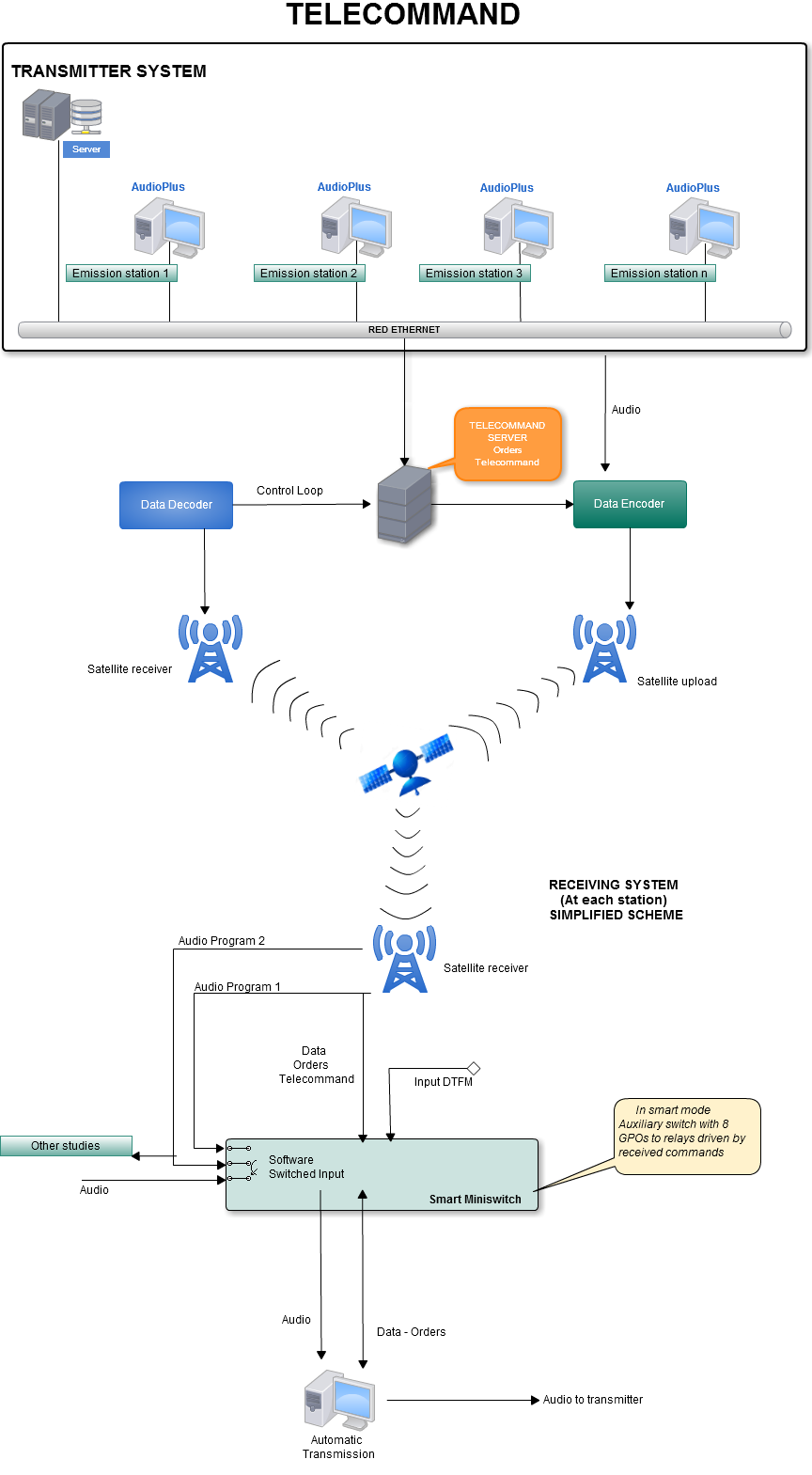
Remote Control management
It is necessary to organize the stations, assigning a name to each one within the system, and creating groups that respond to the same commands, thus simplifying the creation of these commands.
These are the available options:
- Remote Control groups
- Remote Control stations
- Remote Control command creations
- Remote Control command edition
- Remote Control command deletion.
- Remote Control command audit.
- Displaying templates containing the selected command.
A Remote Control group is a set of remotely commanded stations to where we send simultaneous and common commands.
A station may be part of several groups, and in this case it will attend to the commands sent from any of these groups, general commands addressing all the stations in the network, as well as those intended for that station only.
9 different command types have been defined:
- Advertisement playout.
- Block end.
- Pass to program 1 or 2
- Pass to regional or national line.
- Auxiliary relay ON/OFF.
- Return to hourly schedule.
In case that Broadcast Local Block, Time is selected, so when that command arrives to the destination computer, it is able to know which template to broadcast. The operator may choose the actual time when a template broadcast command is sent, independently of its scheduled time
The command Destination must be indicated:
· If All Stations is selected, the command will be decoded by all remote stations.
· The Specific Station option is used to send an command to a single remote station.
· Using the Group of Stations option, the command will be sent to all the stations that are part of the group designated next.
If Stations in Program 1 or Stations in Program 2 is selected, the only stations that will attend the command will be those assigned to programs 1 or 2 when the command is executed.
Once the type of command and which stations it will affect are defined, we only need to assign it a descriptive label.
Managing a large number of stations in such a flexible and customized, implies a high level of complexity. Errors may occur. It is necessary to verify the correct execution of thousands and thousands of commands, and to audit the errors.
Playout machine with Remote Control Commands.
If any “machine” within a playout station has been configured to launch Remote Control commands, these are intercalated between the sounds and other contents to be broadcast.

INFRASTRUCTURE
A remote control server, is incorporated for every 4 frequencies in order to receive the commands from the studios and forward them to the satellite. They also retrieve the orders from the satellite receivers in order to check its correct reception.
These servers don’t have special requirements, so two Intel 7-based Fujitsu PCs have been installed each with 8GB RAM, plus a third one for passive backup. Any of them can receive the commands from any production studio located at the main station in a flexible way.
Each server features an optical and acoustic warning system which is activated whenever an order has not been received back from the satellite. If a local network failure makes the Teleserver loose a command from a broadcast studio, the user will be warned by the software.
CONCLUSION
We have replaced the old remote control with the new. The incidences found were not significant and followed the same failure patterns as the former system that has been operating for more than 20 years. The most satisfactory point is the operational flexibility provided, and the way it adapts to the continuously changing scenarios
For more detailed information, see the application note, or contact AEQ