TVI USE SYSTEL IP MULTICONFERENCE SYSTEM BRINGING UP TO 60 COORDINATION CHANNELS 05/06/2019

Systel IP system has demonstrated its ability to integrate with intercom and coordination systems from several manufacturers
TVI, the acronym standing for Televisão Independente (Independent Television, in English) is a Portuguese TV channel, which started broadcasting 20th February 1993 as the fourth broadcasting company present in the country. Now, it is the most viewed TV channel in Portugal with 6 national and international DVB and Satellite TV channels. It is currently part of Media Capital, a company holding owned by PRISA group in Portugal that also controls radio stations such as Rádio Comercial, Cidade FM or M80 Radio.
All of its facilities count with a traditional intercom system, that doesn’t allow for much flexibility in what regards to external communications. That’s the reason that TVI’s Technical Management decided to install 5 AEQ SYSTEL IP units in their main headquarters at Lisbon. With this implementation, they can have up to 60 communications return channels with their external collaborators, OB vans and remote contribution, essentially over VoIP lines, while communication with plain analogue or ISDN lines is still possible by using gateways in the PBX.
SYSTEL IP is a broadcast telephony system with multi-conference capability that dramatically reduces the cost of communications, significantly improves their quality, offers greater flexibility and allows for integration with each station’s own existing phone system. It supposes a low investment which is quickly paid off. SYSTEL IP allows for the connection of the broadcast phone or coordination systems to current corporative, IP-based PBX, voiding the need to maintain conventional lines exclusively for broadcasting.
When developing these kinds of projects, AEQ studies the most adequate integration to the currently installed intercom system and each station’s operative needs. In this case, the “Classic” version of the Systel IP control application has been used, yet with a custom configuration.
There are 5 Systel IP12 connected to the external 4-wire inputs/outputs of a matrix from an European manufacturer, used to generate the external communications of their TV studios. Up to 60 calls can be established in total. 12 queues have been planned within each Systel, with an independent return for each queue, so that each Systel establishes 12 x 4-wire circuits with the matrix.
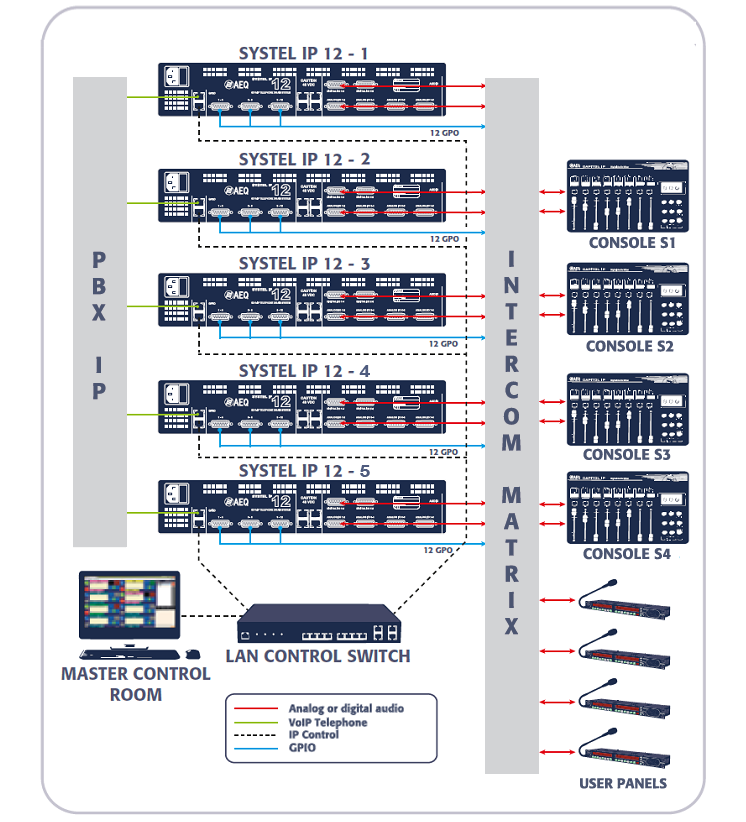
What makes this installation different is that each GPO provides pre-programmed instructions in the intercom matrix in order to send the call to each corresponding studio console by means of a 4-wire circuit. To do that, the “Show GPO” option must be activated in the user permissions section.
The operator establishes the communication with the remote party. When it is ready, Systel IP application leaves the GPO button active. When the operator presses it, a command is sent to the Intercom matrix so it establishes a bi-directional route with the corresponding console or intercom panel using a pre-programmed circuit. When the call is hung, the GPO button is deactivated until a new call is established. The ON AIR button is always open with an established call by means of the “Call ON AIR” option.
The Queue outputs are always active and the associated GPO is controlled from the application’s button. Fixed associations have been defined between GPO and I/O lines, that is, the queue on Dig 1L output is always associated to GPO 1, Dig 1R to GPO 2, Dig 4R to GPO 8, Analog 1 to GPO 9,… and Analog 4 to GPO 12.
The operator takes advantage of Windows 10 multiple-desktop feature in order to control the 4 instances of Systel IP 12 on the same screen.
The complete Project has been leaded by TVI’s Engineering Manager, Mr. Carlos Gomes, in tight coordination with AEQ-Madrid central technical services and AEQ Portuguese sales office responsible, Mr. Antonio Piçarra.